What is Tesla Dog Mode?
Tesla Dog Mode is a feature available in Tesla vehicles that allows owners to keep their pets comfortable and safe in the car without them getting overheated.
When Dog Mode is activated, it turns on the air conditioning system to regulate the temperature and displays a message on the vehicle’s center touchscreen that reads “My owner will be back soon. Don’t worry! The A/C is on and it’s [set temperature]°F.” This message assures passersby that the pet is safe and not in danger of heat exhaustion.

Dog Mode maintains the climate control settings even when the owner has left the vehicle. It uses battery power from the electric vehicle to run the AC compressor and fans to keep the interior at a comfortable temperature for pets. Owners can monitor the battery level and interior temperature from their smartphones when away from the vehicle.
The feature allows owners to run quick errands while keeping their dogs or other pets safe from overheating on hot days. This provides significant peace of mind for Tesla owners with pets.
Why Does Dog Mode Sometimes Not Work?
Dog Mode is a feature in Teslas that keeps the air conditioning system running when the car is parked to maintain a comfortable temperature for pets inside the vehicle. However, some Tesla owners have reported instances where Dog Mode has unexpectedly shut off or failed to turn on properly.
There are a few potential reasons why Dog Mode may not work as intended:
Software glitches – Like any technology, Tesla’s software can sometimes have bugs that lead to errors or malfunctions. An update to the Tesla operating system could introduce a software bug that causes Dog Mode to stop operating. Rebooting the car’s computer may resolve temporary software glitches related to Dog Mode.
User error – Owners may accidentally set up Dog Mode incorrectly, or forget to activate it when leaving pets in the vehicle. Double checking that Dog Mode is properly enabled before exiting the car can help avoid potential user errors.
Hardware problems – Faulty sensors or mechanical issues could also lead to a Dog Mode failure. Problems like an AC system malfunction, failed temperature sensor, or computer hardware glitch could all cause Dog Mode to shut off unexpectedly.
Tesla has released a number of software updates aimed at improving the reliability of Dog Mode, but it is not 100% foolproof. Remaining vigilant about double checking Dog Mode is properly enabled, as well as timely repair of any hardware issues, can help minimize the risk of failure.
Signs of a Dog Mode Malfunction
There are a few key signs that Tesla’s Dog Mode feature may not be working properly:
- The dog is left in hot, uncomfortable conditions – If the interior of the car becomes excessively hot even when Dog Mode is enabled, this indicates it is not functioning properly to maintain a cool, safe environment.
- The screen doesn’t say “Dog Mode Activated” – The touchscreen in Tesla vehicles should clearly indicate when Dog Mode is turned on. If it fails to display this message, Dog Mode may not actually be enabled.
- The AC is not blowing cold air – A core function of Dog Mode is continuing to run the air conditioning. If cold air stops flowing through the vents, Dog Mode is likely not operating correctly.
Other signs could include fan noises stopping, the touchscreen going blank, or warning messages about climate control faults. Dog owners should remain vigilant to ensure their pet’s safety and comfort when using Dog Mode.
Risks of Dog Mode Failure
One of the biggest risks of Tesla’s Dog Mode failing is the potential for heatstroke and other health dangers for dogs left unattended in a hot car. According to the American Veterinary Medical Association, temperatures inside a car can rise nearly 20 degrees Fahrenheit within just 10 minutes on a 70 degree day. This rapid rise in temperature puts dogs at risk of heat stroke, organ failure, brain damage, and even death.

Another major risk is the liability issues Tesla could face if something goes wrong with Dog Mode. If the air conditioning fails and a dog is injured or dies, the owner could pursue legal action against Tesla. There have already been some reports of Dog Mode failures resulting in overheated dogs, like in this Tesla Motors Club thread. While these seem to be isolated incidents so far, any widespread problems with Dog Mode could open Tesla up to lawsuits and damage their reputation.
Overall, the potential health risks to unattended pets and legal/financial risks to Tesla make it critical that Dog Mode works consistently. Any malfunctions could have tragic consequences. Tesla needs rigorous testing and preventative maintenance to ensure Dog Mode does not fail and put dogs in danger.
How to Properly Set Up Dog Mode
To ensure that Dog Mode is activated properly, follow these step-by-step instructions:
First, make sure your Tesla software is updated to the latest version by checking for updates from the touchscreen. This will ensure Dog Mode is available. Tesla Dog Mode requires at least software version 2019.8.3 or newer.
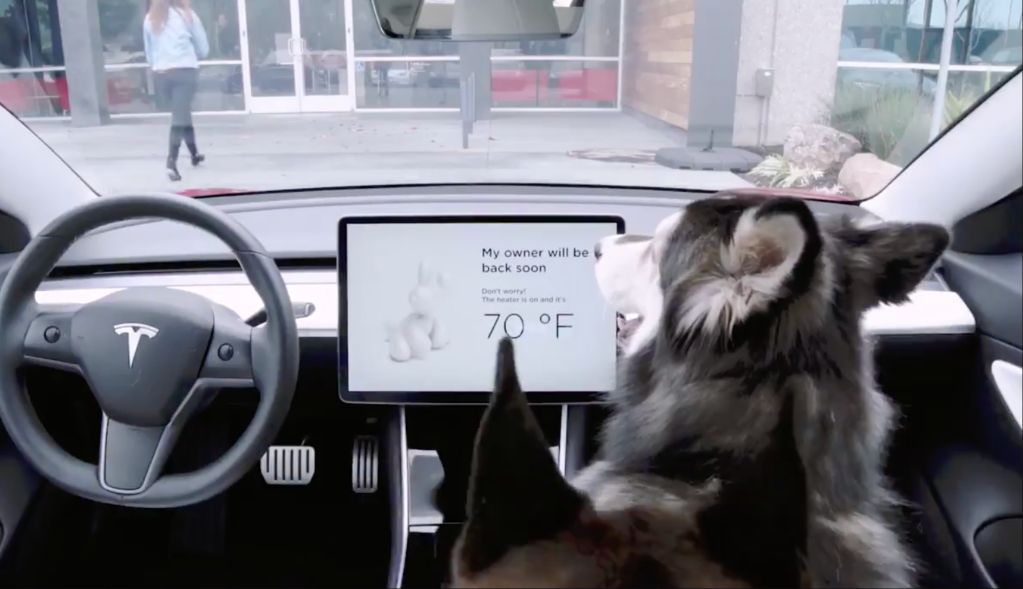
Once in your Tesla, tap the fan icon at the bottom of the touchscreen to access climate controls. Select the option that says “Keep Climate On”. Adjust the temperature to your desired setting for your pet.
Next, tap the fan icon again and enable Dog Mode from the Keep Climate On menu. The display will confirm that Dog Mode is on and show the set cabin temperature.
Before exiting the vehicle, double check that the temperature is set appropriately and the touchscreen shows the Dog Mode enabled message. Tesla cautions against setting the temperature too low and risk overcooling your pet.
Common errors include forgetting to enable Dog Mode after setting the cabin temperature and not properly adjusting the temperature for your pet’s comfort. Always verify Dog Mode is on and shows the intended temperature before leaving your pet. Periodically check the vehicle camera view of your pet from your Tesla app as well.
Troubleshooting Tips
If Tesla’s Dog Mode is not working properly, there are a few troubleshooting tips to try before bringing it in for service:
Force restarting the screen can sometimes resolve software glitches affecting Dog Mode. To do this, hold down both scroll wheels on the steering wheel until the Tesla logo appears on the screen. This will reboot the system and restart Dog Mode.
Double check the Tesla app settings to make sure Dog Mode is enabled. Go to Controls > Climate and toggle on ‘Keep Climate On for Dog Mode’ if it is disabled. Recheck the app after a reboot if needed.
Try switching to manual climate controls instead of relying on Dog Mode’s automatic system. Adjust the temp to a comfortable level for pets before exiting the car. The manual settings may hold better than Dog Mode if there are issues.
As noted on Tesla Motor Club forums, a simple reboot can often resolve problems with Dog Mode not engaging as expected in Tesla vehicles.
Preventative Maintenance
One important way to prevent issues with Tesla’s Dog Mode is to make sure your software is always up to date. Tesla frequently pushes over-the-air software updates that contain bug fixes and improvements for features like Dog Mode. Ensuring you install the latest firmware version can help avoid malfunctions caused by outdated code.
It’s also wise to have regular check-ups done on your Tesla’s HVAC system, which is what powers the temperature regulation in Dog Mode. An AC system maintenance check by a certified Tesla technician can catch any leaks, blockages, or parts wearing out before they lead to Dog Mode failing to reach or maintain your desired temp. Preventative HVAC maintenance helps ensure your car’s climate control works reliably for pet safety and comfort.
What to Do if Dog Mode Fails
If you discover that Dog Mode has failed and your pet is in distress, urgent action should be taken:
- Call Tesla service immediately and safely remove your pet from the vehicle
- Document the failure with photos and details of what occurred. This evidence can be used if seeking compensation from Tesla.
- Get your pet medical attention if needed due to heat exposure
- Check the vehicle logs via the mobile app to identify any system errors leading up to the failure
- File a complaint with the NHTSA at www.nhtsa.gov if product safety issues are suspected
- Consult with an attorney specializing in consumer rights if considering legal action
Dog Mode is an important feature to protect pets, so any malfunction should be addressed swiftly. Do not simply reset the system and resume using Dog Mode without a full inspection by Tesla service. The safety of your pet comes first if you discover your Tesla’s Dog Mode is not working.

Consumer Reports and Complaints
There have been several concerning reports about Tesla’s dog mode not functioning properly. On online forums like Reddit and Tesla Motors Club, multiple owners have complained about finding their dogs overheated after relying on dog mode.
One notable case involved a Tesla Model X owner who left his dog Benny in the car with dog mode enabled while he quickly grabbed food. Despite having the climate control on high, the owner returned to find Benny panting heavily in a sweltering vehicle. He immediately took his dog to the vet for heat exhaustion treatment (1).
Based on owner reports, the most common dog mode problems include:
- Air conditioning failing to run properly or shutting off unexpectedly
- Internal temperature rising well above the target set point
- Dogs showing signs of heat distress like heavy panting and lethargy
- Error messages and climate control glitches preventing activation
While the sample size is still small, these complaints reveal potentially serious flaws that put pets at risk. Tesla acknowledges the issues and promises over-the-air updates to improve dog mode. But until firmware bugs get resolved, owners cannot fully rely on this feature.
The Future of Dog Mode
As Tesla continues to improve its vehicles through over-the-air software updates, Dog Mode is expected to see enhancements as well. Tesla has already acknowledged issues with Dog Mode not activating properly in some cases and has pushed updates to address them (https://www.cnet.com/roadshow/news/tesla-serious-issue-dog-mode-elon-musk-promises-fix/).
Future updates will likely focus on increasing the reliability and consistency of Dog Mode activation. Tesla may also tweak the sensitivity of the motion and temperature sensors that detect unsafe conditions for pets left in vehicles. More advanced camera monitoring could be introduced to keep a closer eye on pets and alert owners faster if anything seems amiss.
In terms of new safety features, Tesla has patented ideas like adding accessory cooling pads that turn on when Dog Mode is activated. There is also interest in integrating Dog Mode controls and alerts into the Tesla app for easier remote monitoring (https://www.notateslaapp.com/software-updates/upcoming-features/id/723/tesla-update-2022-8-reveals-that-tesla-will-add-dog-mode-camp-mode-and-more-to-the-app).
As the functionality improves, Dog Mode may become a standard expected feature that gives Tesla owners peace of mind when traveling with pets.
